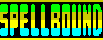
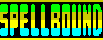 |
Routines |
| Prev: 28814 | Up: Map | Next: 28882 |
|
Used by the routine at 27865.
|
||||
| 28841 | CALL 29441 | Read two bytes AFTER HL position into BC, advancing HL before both reads | ||
| 28844 | PUSH HL | Store HL | ||
| 28845 | PUSH BC | Store BC | ||
| 28846 | LD A,(23382) | Load A with index of currently illuminated light on lift control panel (showing current floor) | ||
| 28849 | ADD A,B | To this, add y-coordinate... | ||
| 28850 | LD B,A | ...and place back into B | ||
| 28851 | INC B | Increase new y-coordinate by one | ||
| 28852 | INC C | Increase x-coordinate by one | ||
| 28853 | CALL 36569 | Update virtual attribute cursor storage location to position (C, B) and point HL to corresponding attribute file address | ||
| 28856 | CALL 28814 | Add a glowing character block to the current room for lift indicator panel | ||
| 28859 | POP BC | Restore BC | ||
| 28860 | INC BC | Increase x-coordinate by two... | ||
| 28861 | INC BC | ... | ||
| 28862 | CALL 36569 | Update virtual attribute cursor storage location to position (C, B) and point HL to corresponding attribute file address | ||
| 28865 | LD DE,31 | Set DE to 31 (to advance current attribute cursor down one row and left one character) | ||
| 28868 | LD B,7 | Set B to 7 to repeat loop 8 times | ||
| 28870 | ADD HL,DE | Advance HL down one character and left one character (to point to next lift panel indicator, e.g. [R])... | ||
| 28871 | LD (HL),68 | Set attribute of current lift panel light to 68 (green INK, black PAPER, BRIGHT) | ||
| 28873 | INC HL | Advance to the right one character | ||
| 28874 | LD (HL),70 | Set attribute of current lift panel light label to 70 (yellow INK, black PAPER, BRIGHT) | ||
| 28876 | DJNZ 28870 | Repeat for next indicator down | ||
| 28878 | POP HL | Restore HL | ||
| 28879 | JP 28060 | Return to room drawing routine and process next data | ||
| Prev: 28814 | Up: Map | Next: 28882 |